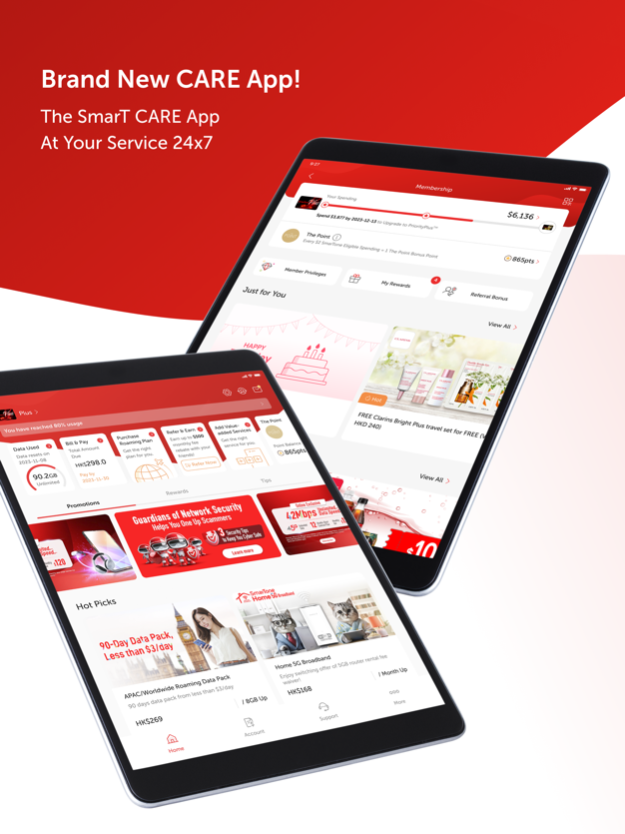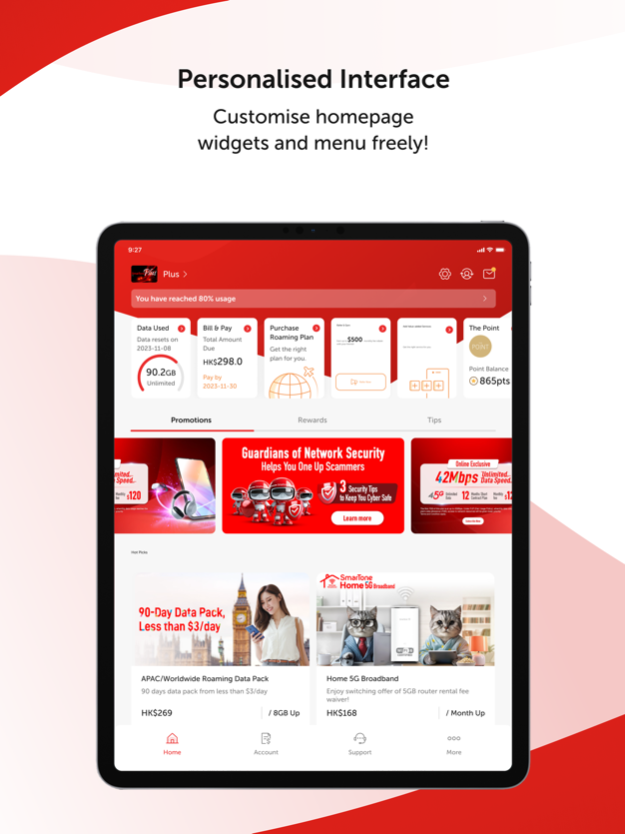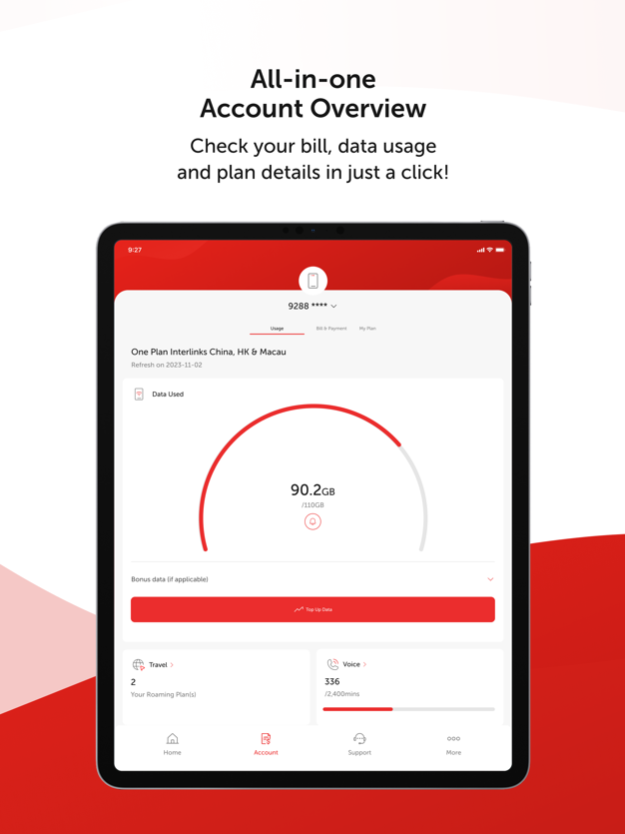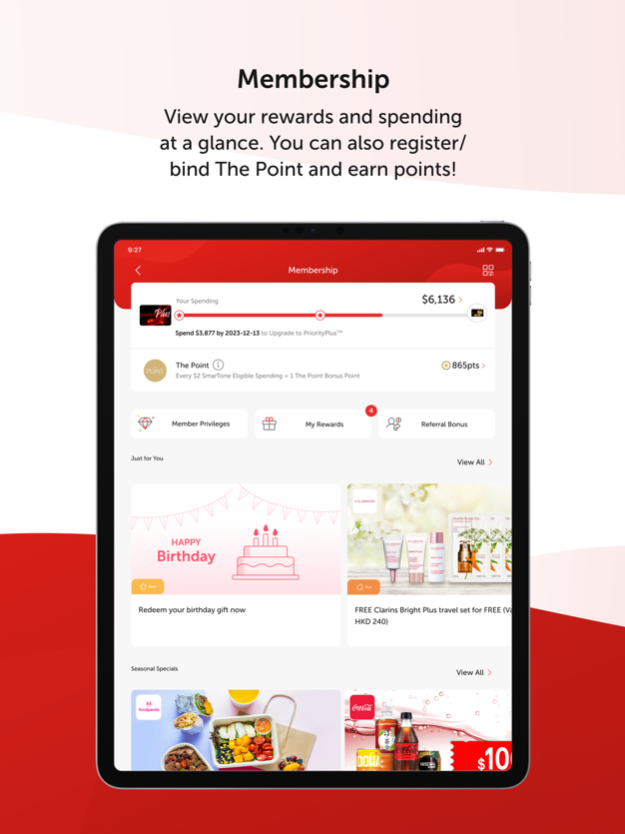Version History
Here you can find the changelog of SmarTone CARE since it was posted on our website on 2017-01-04.
The latest version is 3.0.10 and it was updated on soft112.com on 22 April, 2024.
See below the changes in each version:
version 3.0.10
posted on 2024-04-02
Apr 2, 2024
Version 3.0.10
- Clear display of personalized messages on our brand-new upgraded layout
- All-in-one Account Overview allows customers to check bills, usage and service plan details easily
- Hot offers, rewards and latest SmarT Tips all in a glance
- System stability improvement
version 3.0.9
posted on 2024-03-07
Mar 7, 2024
Version 3.0.9
- Clear display of personalized messages on our brand-new upgraded layout
- All-in-one Account Overview allows customers to check bills, usage and service plan details easily
- Hot offers, rewards and latest SmarT Tips all in a glance
- System stability improvement
version 3.0.8
posted on 2024-02-19
Feb 19, 2024
Version 3.0.8
- Clear display of personalized messages on our brand-new upgraded layout
- All-in-one Account Overview allows customers to check bills, usage and service plan details easily
- Hot offers, rewards and latest SmarT Tips all in a glance
- System stability improvement
version 3.0.7
posted on 2024-02-01
Feb 1, 2024
Version 3.0.7
- Clear display of personalized messages on our brand-new upgraded layout
- All-in-one Account Overview allows customers to check bills, usage and service plan details easily
- Hot offers, rewards and latest SmarT Tips all in a glance
- System stability improvement
version 3.0.6
posted on 2024-01-25
Jan 25, 2024
Version 3.0.6
- All-new interface with customisable homepage widgets, clear and personalised reminders
- All-in-one account overview; check bills, data usage and service plan details with one click
- Stay up-to-date with the exclusive offers, curated rewards, and the latest news
version 3.0.5
posted on 2024-01-09
Jan 9, 2024
Version 3.0.5
- All-new interface with customisable homepage widgets, clear and personalised reminders
- All-in-one account overview; check bills, data usage and service plan details with one click
- Stay up-to-date with the exclusive offers, curated rewards, and the latest news
version 3.0.4
posted on 2023-12-21
Dec 21, 2023
Version 3.0.4
- All-new interface with customisable homepage widgets, clear and personalised reminders
- All-in-one account overview; check bills, data usage and service plan details with one click
- Stay up-to-date with the exclusive offers, curated rewards, and the latest news
version 3.0.3
posted on 2023-12-14
Dec 14, 2023
Version 3.0.3
- All-new interface with customisable homepage widgets, clear and personalised reminders
- All-in-one account overview; check bills, data usage and service plan details with one click
- Stay up-to-date with the exclusive offers, curated rewards, and the latest news
version 3.0.1
posted on 2023-12-06
Dec 6, 2023
Version 3.0.1
- All-new interface with customisable homepage widgets, clear and personalised reminders
- All-in-one account overview; check bills, data usage and service plan details with one click
- Stay up-to-date with the exclusive offers, curated rewards, and the latest news
version 2.13.18
posted on 2023-09-13
Sep 13, 2023
Version 2.13.18
- Optimize and improve system stability
- SmarTone customers can bind with The Point accounts to earn bonus points, which can be converted into Point Dollar and spent as cash in all SmarTone stores and 25 designated SHKP malls to pay for mobile subscription, monthly bills, 5G broadband subscription or roaming, handset and accessories
version 2.13.17
posted on 2023-08-07
Aug 7, 2023
Version 2.13.17
- SmarTone customers can bind with The Point accounts to earn bonus points, which can be converted into Point Dollar and spent as cash in all SmarTone stores and 25 designated SHKP malls to pay for mobile subscription, monthly bills, 5G broadband subscription or roaming, handset and accessories
- Optimize and improve system stability
version 2.13.16
posted on 2023-07-17
Jul 17, 2023
Version 2.13.16
- SmarTone customers can bind with The Point accounts to earn bonus points, which can be converted into Point Dollar and spent as cash in all SmarTone stores and 25 designated SHKP malls to pay for mobile subscription, monthly bills, 5G broadband subscription or roaming, handset and accessories
- Optimize and improve system stability
version 2.13.14
posted on 2023-07-14
Jul 14, 2023
Version 2.13.14
- SmarTone customers can bind with The Point accounts to earn bonus points, which can be converted into Point Dollar and spent as cash in all SmarTone stores and 25 designated SHKP malls to pay for mobile subscription, monthly bills, 5G broadband subscription or roaming, handset and accessories
- Optimize and improve system stability
version 2.13.13
posted on 2023-06-16
Jun 16, 2023
Version 2.13.13
- SmarTone customers can bind with The Point accounts to earn bonus points, which can be converted into Point Dollar and spent as cash in all SmarTone stores and 25 designated SHKP malls to pay for mobile subscription, monthly bills, 5G broadband subscription or roaming, handset and accessories
- Optimize Roaming Usage section to provide more detailed information
- System stability improvement
version 2.13.12
posted on 2023-05-04
May 4, 2023
Version 2.13.12
- SmarTone customers can bind with The Point accounts to earn bonus points, which can be converted into Point Dollar and spent as cash in all SmarTone stores and 25 designated SHKP malls to pay for mobile subscription, monthly bills, 5G broadband subscription or roaming, handset and accessories!
- Optimize Roaming Usage section to provide more detailed information
- System stability improvement
version 2.13.11
posted on 2023-04-25
Apr 25, 2023
Version 2.13.11
- SmarTone customers can bind with The Point accounts to earn bonus points, and check point balance and history with us
- Optimize Roaming Usage section to provide more detailed information
version 2.13.10
posted on 2023-04-03
Apr 3, 2023
Version 2.13.10
- New Easter app icon and theme
- SmarTone customers can bind with The Point accounts to earn bonus points, and check point balance and history with us
- Optimize My Plan section
version 2.13.9
posted on 2023-03-24
Mar 24, 2023
Version 2.13.9
- SmarTone customers can bind with The Point accounts to earn bonus points, and check point balance and history with us
- Optimize Roaming Usage section to provide more detailed information
version 2.12.19
posted on 2022-08-01
Aug 1, 2022 Version 2.12.19
- System stability improvement
- Optimize Mobile Usage section
version 2.12.15
posted on 2022-05-11
May 11, 2022 Version 2.12.15
- System stability improvement
version 2.12.14
posted on 2022-05-04
May 4, 2022 Version 2.12.14
What's New:
- Add new features of SmarT Guardian
- Optimize Bill Payment section
- Optimize Autopay section
- Optimize My Mobile Plan section
version 2.12.13
posted on 2022-03-31
Mar 31, 2022 Version 2.12.13
What’s New:
- System stability improvement
- "Roaming Calls Special" balance checking
- Add "Home 5G Broadband" to menu
version 2.12.2
posted on 2021-12-03
Dec 3, 2021 Version 2.12.2
To improve user experience, this update contains performance improvements and bug fixes!
version 2.11.2
posted on 2021-10-20
Oct 20, 2021 Version 2.11.2
To improve user experience, this update contains performance improvements and bug fixes!
version 2.11.1
posted on 2021-10-12
Oct 12, 2021 Version 2.11.1
To improve user experience, this update contains performance improvements and bug fixes!
version 2.11.0
posted on 2021-10-04
Oct 4, 2021 Version 2.11.0
1. New feature exclusively for 5G customers – 5G Live View
2. Performance improvements
version 2.10.15
posted on 2021-09-18
Sep 18, 2021 Version 2.10.15
Contain performance improvements and bug fixes !
version 2.10.14
posted on 2021-09-17
Sep 17, 2021 Version 2.10.14
Contain performance improvements and bug fixes !
version 2.10.11
posted on 2021-08-11
Aug 11, 2021 Version 2.10.11
Support Octopus Payment
Contain bug fixes and performance improvements
version 2.10.9
posted on 2021-08-01
Aug 1, 2021 Version 2.10.9
Support Octopus Payment
Contain bug fixes and performance improvements
version 2.10.7
posted on 2021-07-14
Jul 14, 2021 Version 2.10.7
Stability improvements for better user experience
version 2.10.6
posted on 2021-06-09
Jun 9, 2021 Version 2.10.6
Stability improvements for better user experience
version 2.10.5
posted on 2021-05-20
May 20, 2021 Version 2.10.5
All new interface, a SmarT-er experience that makes handling your account much easier!
version 2.10.4
posted on 2021-04-23
23 Apr 2021 Version 2.10.4
All new interface, a SmarT-er experience that makes handling your account much easier!
version 2.10.4
posted on 2021-04-23
Apr 23, 2021 Version 2.10.4
All new interface, a SmarT-er experience that makes handling your account much easier!
version 2.10.1
posted on 2021-03-19
Mar 19, 2021 Version 2.10.1
All new interface, a SmarT-er experience that makes handling your account much easier!
version 2.10.0
posted on 2021-03-08
Mar 8, 2021 Version 2.10.0
All new interface, a SmarT-er experience that makes handling your account much easier!
version 2.9.9
posted on 2021-01-19
Jan 19, 2021 Version 2.9.9
To create a better experience for you, we will update our app regularly with performance improvements and new features.
version 2.9.8
posted on 2020-12-13
Dec 13, 2020 Version 2.9.8
To create a better experience for you, we will update our app regularly with performance improvements and new features.
version 2.9.6
posted on 2020-11-10
Nov 10, 2020 Version 2.9.6
To create a better experience for you, we will update our app regularly with performance improvements and new features.
version 2.9.6
posted on 2020-11-10
10 Nov 2020 Version 2.9.6
To create a better experience for you, we will update our app regularly with performance improvements and new features.
version 2.9.5
posted on 2020-10-19
Oct 19, 2020 Version 2.9.5
To create a better experience for you, we will update our app regularly with performance improvements and new features.
version 2.9.5
posted on 2020-10-19
19 Oct 2020 Version 2.9.5
To create a better experience for you, we will update our app regularly with performance improvements and new features.
version 2.9.4
posted on 2020-09-24
Sep 24, 2020 Version 2.9.4
To create a better experience for you, we will update our app regularly with performance improvements and new features.
version 2.9.3
posted on 2020-08-18
Aug 18, 2020 Version 2.9.3
To create a better experience for you, we will update our app regularly with performance improvements and new features.
version 2.9.2
posted on 2020-06-08
Jun 8, 2020 Version 2.9.2
To create a better experience for you, we will update our app regularly with performance improvements and new features.
version 2.9.1
posted on 2020-05-28
May 28, 2020 Version 2.9.1
To create a better experience for you, we will update our app regularly with performance improvements and new features.
version 2.8.13
posted on 2020-05-13
May 13, 2020 Version 2.8.13
To create a better experience for you, we will update our app regularly with performance improvements and new features.
version 2.8.12
posted on 2020-04-22
Apr 22, 2020 Version 2.8.12
To create a better experience for you, we will update our app regularly with performance improvements and new features.
version 2.8.11
posted on 2020-04-08
Apr 8, 2020 Version 2.8.11
To create a better experience for you, we will update our app regularly with performance improvements and new features.
version 2.8.10
posted on 2020-03-04
Mar 4, 2020 Version 2.8.10
To create a better experience for you, we will update our app regularly with performance improvements and new features.
version 2.8.9
posted on 2020-02-10
Feb 10, 2020 Version 2.8.9
To create a better experience for you, we will update our app regularly with performance improvements and new features.
version 1.0.04
posted on 2016-12-05
version 2.9.9
posted on 1970-01-01
2021年1月19日 Version 2.9.9
To create a better experience for you, we will update our app regularly with performance improvements and new features.